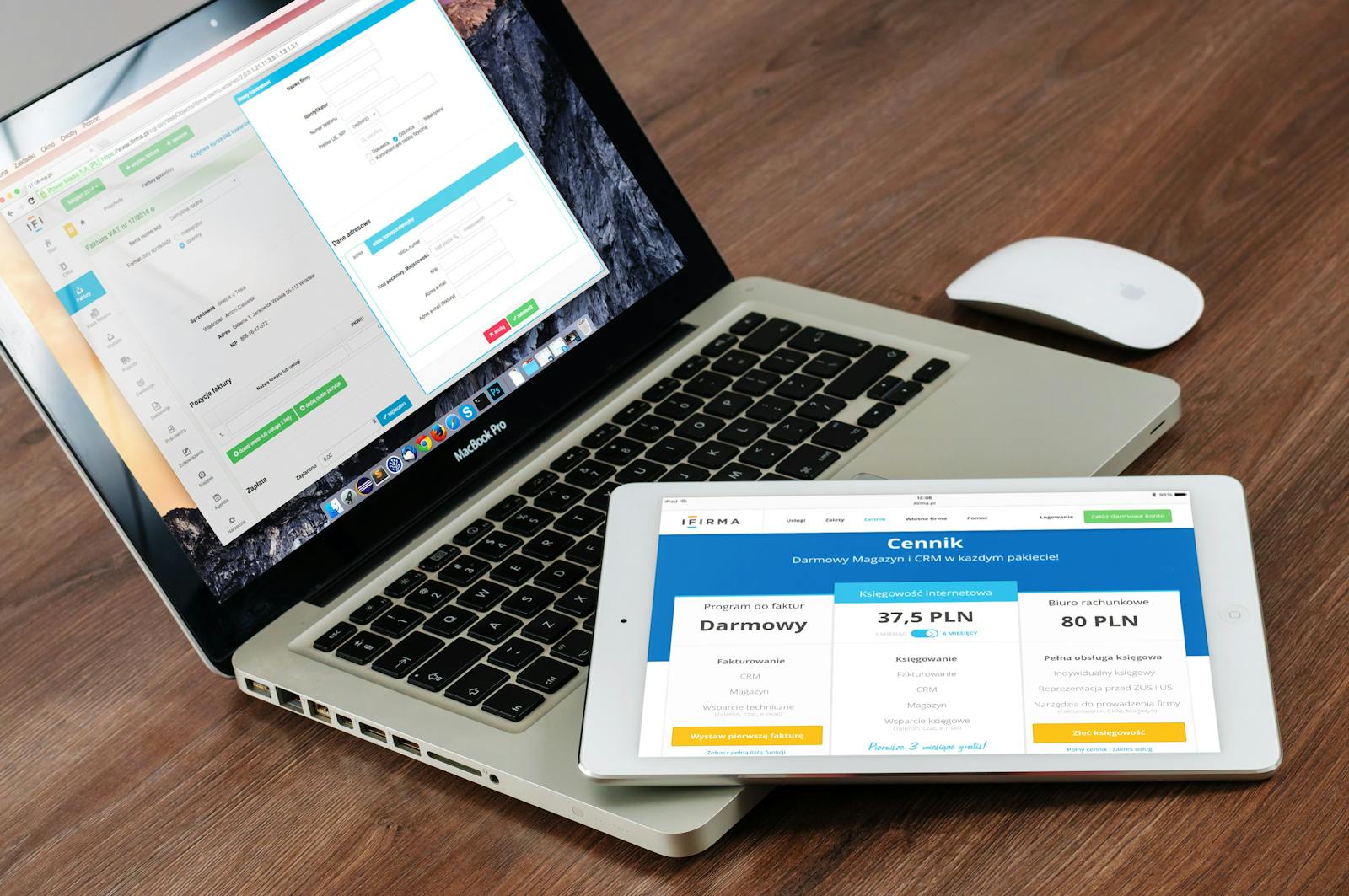
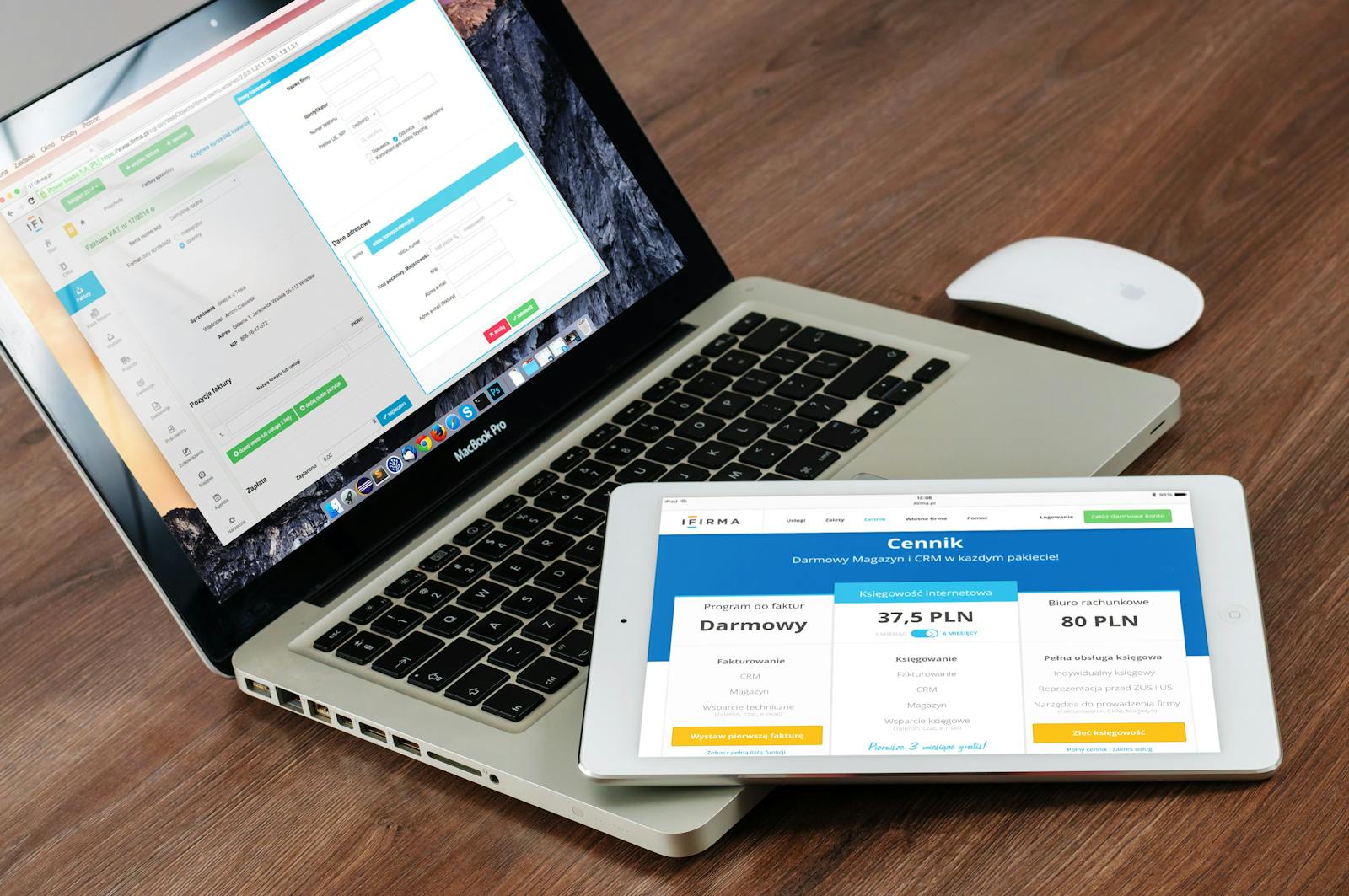
To build a website that resonates with visitors, you must first pinpoint who your ideal customer is. Start by asking yourself the following questions:
Understanding these elements helps tailor your content and design to meet their specific needs.
Once you've established your ideal customer profile, dive deeper into their behavior. Use tools like Google Analytics, surveys, or social media insights to gather data on how users interact with websites similar to yours. Focus on:
This research provides invaluable insights into their preferences, enabling you to craft a more engaging user experience.
Now that you have a clear understanding of your target audience, it’s time to create user personas. These fictional representations of your ideal customers encapsulate their goals, challenges, and behaviors based on your research. Each persona should include:
Developing user personas helps guide your design decisions, ensuring that every element of your website speaks directly to your audience's needs.
By recognizing who your audience is and what drives them, you're already setting the stage for an effective website. This groundwork will pave the way for implementing essential design principles, which we'll explore next.

Visual hierarchy is all about guiding your visitor's eyes to the most important elements on your webpage. It’s like a roadmap that helps users absorb information in a structured way. You can achieve this by:
Balance helps create a harmonious look. Whether it's symmetrical or asymmetrical, balance ensures that no element feels out of place. This keeps your audience engaged without overwhelming them.
Color sets the mood and can affect user emotions significantly. A well-thought-out color scheme not only enhances aesthetics but also reinforces your brand identity. Consider these tips:
Typography is equally vital. Your font choices should reflect your brand voice while being easy to read across various devices. Keep these guidelines in mind:
With users accessing websites from various devices, responsive design is crucial. A responsive website adjusts seamlessly to different screen sizes, ensuring a consistent experience. Here’s how you can ensure your site is responsive:
By focusing on these essential design principles, you're setting a solid foundation for a website that not only looks good but also resonates with your audience. As you continue to enhance your site, remember that the ultimate goal is to create an inviting and efficient online experience that converts visitors into loyal customers.
Next, let’s dive deeper into optimizing user experience (UX) to further elevate your website's effectiveness.

Creating a seamless user experience is crucial for keeping visitors engaged and guiding them toward taking action on your website. This chapter dives into some key aspects of optimizing UX, focusing on streamlining navigation and site structure, enhancing performance, and creating intuitive user flows.
An organized navigation system is the backbone of an effective website. Users should effortlessly find what they need without feeling lost. Here’s how to achieve that:
Page speed dramatically impacts user experience. Research shows that even a one-second delay can decrease conversions. Here are some strategies to enhance performance:
Your website should guide users naturally from one step to the next. An intuitive flow encourages actions like signing up or making a purchase. To create this flow:
By prioritizing these elements, your website will not only look great but also provide a smooth experience that keeps users coming back. With optimized UX, you’re setting the stage for effective content creation, where engaging materials will further entice your audience.
Creating compelling content is essential for engaging your visitors and converting them into customers. A well-crafted message, paired with captivating visuals, can make all the difference in how your audience perceives your brand. Let’s dive into the key elements that will help you create an impactful experience.
Your headlines are the first thing visitors notice. They should be attention-grabbing and convey value quickly. Use powerful words that evoke emotion or curiosity. Consider these tips for writing persuasive copy:
Images and videos are crucial in breaking up text and keeping users engaged. Here’s how to effectively incorporate visual elements:
A consistent brand voice is vital for building recognition and loyalty. It reflects your brand's personality and values. Consider these strategies for maintaining a cohesive voice:
By focusing on these elements, you can create compelling content that not only captures attention but also drives conversions. As we continue to refine our approach, let’s explore how optimizing user experience plays a pivotal role in enhancing engagement and ultimately, conversion rates.
Designing effective landing pages is a crucial step in turning visitors into customers. A well-crafted landing page can capture attention, convey your value proposition, and drive conversions. So, how do you create one that stands out?
A landing page should have a clear purpose. Focus on the following elements to ensure it delivers results:
Forms are often a gateway to conversion. Optimize them to ensure a smooth user experience:
When it comes to checkout processes, simplicity is key. Aim for a streamlined experience that minimizes distractions. Offer multiple payment options and provide clear instructions throughout.
A/B testing allows you to experiment with different versions of your landing pages and forms. Here’s how to get started:
This iterative process can help you refine your strategies based on real user data, ultimately leading to better performance.
With these techniques, you'll not only enhance your landing pages but also create a more efficient path toward conversion. As you continue fine-tuning your approach, remember that understanding user behavior will further enrich your optimization efforts.
Creating a website that looks great and functions smoothly across all browsers is crucial. Users may access your site using different platforms, from Chrome to Safari, Firefox to Edge. To ensure everyone enjoys a seamless experience, follow these key practices:
By addressing cross-browser compatibility early, you prevent potential frustrations for visitors, ultimately enhancing user satisfaction and conversion rates.
Search engine optimization (SEO) isn't just about keywords; it's a comprehensive approach to increasing visibility. Here are some fundamental aspects to consider:
Integrating effective SEO strategies into your site's framework not only increases traffic but also enhances the overall user experience.
As online security becomes increasingly vital, ensuring the safety of user data is non-negotiable. Here’s how to keep your website secure:
Prioritizing security measures safeguards your users while reinforcing your brand's credibility.
The combination of cross-browser compatibility, robust SEO practices, and stringent security protocols lays a solid technical foundation for your website. These considerations not only enhance the functionality of your site but also contribute to building trust and loyalty among users. As we dive deeper into the next section, we will explore how analytics and continuous improvement strategies can further elevate your website's performance.

In today’s digital landscape, having a beautiful website isn’t enough; you need to monitor its performance and understand how users interact with it. By setting up tracking and measurement tools, you can gather valuable insights that will guide your ongoing improvements.
The first step in analyzing your website’s effectiveness is installing tracking tools. Google Analytics is a popular choice because it’s free and robust. Once you set it up, you’ll be able to track:
Additionally, consider using heatmaps (like Hotjar or Crazy Egg) to visualize where users click, scroll, and spend the most time on your site. This data is invaluable for understanding user behavior and identifying potential pain points.
With your tools in place, it’s time to dive into the data. Look at key metrics such as:
Identifying trends in this data can help you see what’s working and what’s not. For instance, if a particular landing page has a high bounce rate, it may need a redesign or better content.
Once you’ve analyzed the data, it’s time to make informed changes. Start by prioritizing areas that have the most significant impact on user experience and conversions. Here are some strategies:
Regularly revisiting your analytics will keep your website relevant and effective. As you implement these changes, remember that improvement is an ongoing process.
By continually monitoring performance metrics, you can adapt quickly to changing user behaviors and market trends, ensuring your website remains a powerful tool for converting visitors into loyal customers.
- From Beginner to Pro: 6 Key Advantages of Using WordPress for Your Website Design
- Digital Transformation For Hotels: Embracing PMS, RMS, And Channel Managers
- Maximizing Your Hotel Revenue Management Strategies For 2025
- Building A Website For Business: Create A Stunning Site Without Breaking The Bank